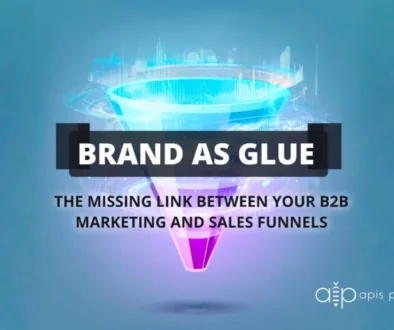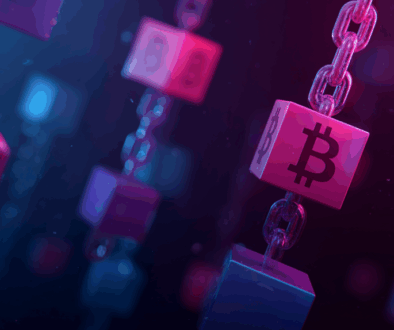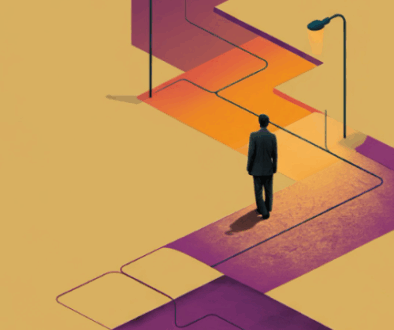10 Things to do Before Starting your Website
Building a website for the first time? We’ve pulled together this beginner’s 101 telling you what’s needed.
Getting to grips with something completely new takes time, patience, good-old-fashioned practice… oh, and plenty of planning.
1. Establish the aim of your website
Is the aim of your site to inform people that your business exists and encourage them to get in touch? Is it to sell your products online? Or how about to showcase your creative work? Having a clear focus will help you as well as your visitors.
2. Research, research, and research some more
Have a look at other websites in your field. Identify those you like the style of and take notes – what is it about their layout and design that works?
3. Know your target market
Make sure you clarify this early on as it will affect your theme, design, content, usability, networking efforts and search engine optimization (we’ll come to this later). In short, everything revolves around your target market.
4. Choose your domain name wisely
Pick something that’s short, easy to remember, and reflects the nature of your site. It’s not easy to change it at a later date, so now’s the time to get it right. Of course, if your site is for your business, then it kinda makes sense for your domain name to incorporate it. Click here for tips on purchasing a domain name.
5. Decide on design and layout
Having done your research, you’ll hopefully already have an inkling of the design style you want to go for. Try creating a mood board with screen grabs from sites you like. For layout try sketching out a few drawings to see how your ideas come together on a page.
6. Plan and create your pages and content
What is it that you want to tell visitors? What’s going to get them excited about your work and keep them on your site? How many pages do you need to create to do this effectively? Don’t rush in with long, rambling paragraphs. Keep your copy relevant and concise to hold your visitors’ attention.
7. Get SEO savvy
Search Engine Optimization is going to play a big part in attracting people to your website. As well as incorporating keywords or search terms that your audience is likely to be typing into Google, you need to provide the search engines with a succinct explanation of what those visitors will find when they get there.
8. Get your images ready
Get the images you want to use prepped and lined up. It’ll save you a lot of time when it comes to pulling your pages together.
9. Create your logo
Having your own logo will ensure your brand is recognizable.
10. Set yourself a deadline
Web design can take a long time if you don’t manage your time properly. Set yourself daily or weekly targets of having certain areas of your site done – this way you won’t get bogged down doing too much at once.
Here’s a link to download our Design Questionnaire for your convenience. As always, at Apis Productions we’re here for you. Contact us today with any questions.