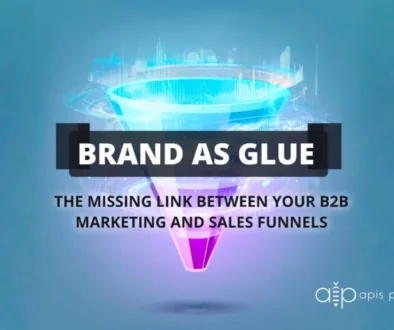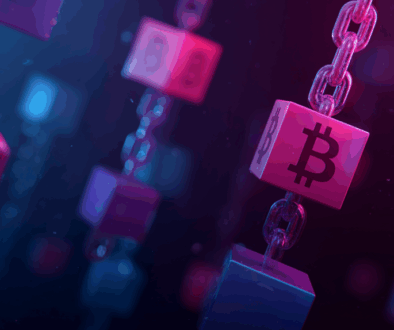Without DNS, You’re Just Another Number
What’s in a name? Everything. Your identity, your reputation, your brand, your business. DNS, the Domain Name System, is what makes your unique and memorable web presence possible. Without it, you’re just another number known as an IP address. This long series of numbers and letters is what every online device and server use to find each other. While this is efficient for machines, it is an impasse for people. We want names; a translation is necessary. This is where DNS steps in. This is no simple task.
DNS has three main components that nest together like a Russian doll.
- Nameservers,
- Zone files, and
- Records.
Nameservers are computers dedicated to translate domain names into IP addresses.
Inside the Nameserver, Zone Files define the available resources for a domain.
Inside the Zone Files, Records are the individual maps between a resource and a name.
In very simple terms: DNS is the sea, Namservers are the ship, Zone Files are the pilot, and Records are the navigator. Of course, there is a lot of nuance and variation within these three main components but this is the basic premise and should get you started on the road to understanding DNS.
Who’s Who
A part of DNS is the name of the Registrar, Website Host, and Email Host. A domain registrar, sometimes called a DNS registrar, is a business that sells domain names and handles the business of registering them. Registrars must be accredited by the Internet Corporation for Assigned Names and Numbers (ICANN). Commonly used Registrars include GoDaddy and Network Solutions.
One step further and we move into the Website Host and Email Host.
Web Hosting is a service that enables your website to live on the internet and be accessible to web browsers. Your web content is hosted on a server. Your DNS Record will contain an “A Record” – the IP address that identifies the web server, thereby allowing the world to find your website.
Email Hosting is a service wherein your email content is stored on a server. Your email service provider will identify “MX Records” which tell the world where to deliver the email sent to your domain.
For additional information on DNS, check out this guide:
https://www.godaddy.com/help/what-is-dns-665?