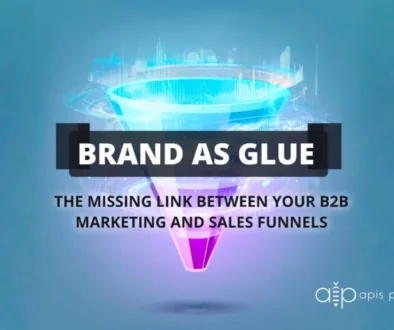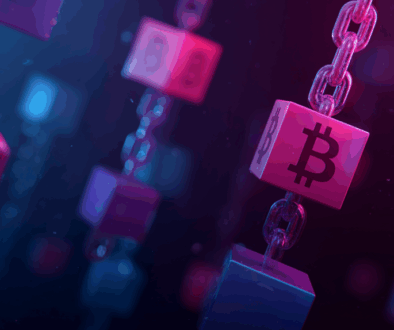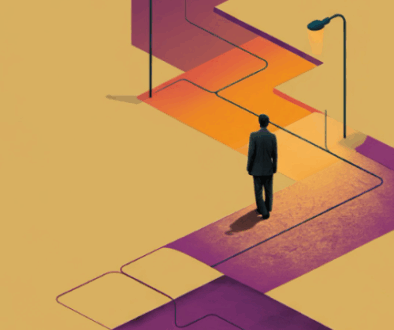What to Expect in WordPress 6.0?

WordPress 6.0 was released on May 24th, 2022. It is the year’s second big release, featuring numerous new features and capabilities. Let’s see what is new with this release.
Editing of the Entire Site Has Been Improved
The completely new website development environment has just been progressively published by WordPress. Effectively, you can alter any Themes and plugins to use the same block editors that you are using to generate articles and webpages using complete website customization. You may update your theme layouts graphically with blocks and execute site-wide adjustments. But you need to make sure if you want to use this feature, you’ll need a block-enabled theme. The website Theme Editor is getting a number of great features and changes in WordPress 6.0. Here are a few examples.
Change Theme Styles Effortlessly
If you wish to modify the look of your template, Users of WordPress 6.0 will be able to switch thematic styles with a single tap. To do so, simply fulfil the following:
- To see possible designs in your theme, barely press the Style button at the top right corner and then go to the Browse Styles page.
- Search and alter styles with ease. This facilitates theme designers to include many design templates in their themes, which users can switch between handily.
Your WordPress Block Theme is Ready to be Exported
Build your own themes, customize patterns, and create interesting designs with the brand-New Editor. But consider this: what if you decided to follow them all with another WordPress website? The answer is by Using WordPress 6.0, you’ll be able to effortlessly export your theme, complete with all of your customizations. You may then use this theme on every other WordPress Blog or website, and then it will incorporate all of the modifications you applied to the original concept.
New Blocks in Block Theme Builder
The newly added blocks are available in WordPress 6.0, which you can utilize in your themes and plugins.
- The Avatar: Users could use the avatar section to show a user’s Picture (profile photo). You can either choose to show the avatar of a particular user or the avatar of the current post/page writer. Whereas the standard template builder is getting better, somehow it needs some work to match with the customized web developer alternatives that come with the WordPress plugin editor.
- No Results in Query Loop: You may also include the No Results block when creating a Query Loop block. Unfortunately, the section will only appear if the query you’ve chosen has no results.
- Comments: Now you may add comments to the question loop block. It includes comment threads such as the comments author’s identity, picture, remark text, modify URL, and others. To help your argument stands out, you can edit them separately.
- Post Author Bio: Including the Article Writer and Avatar blocks, a post writer biographical block is also available.
- Read More Block: In WordPress 5.9, the Excerpt block enabled users to simply type the content users wanted to be used for ‘Read more.’
A new block is included in WordPress 6.0. This way, you may customize the title’s writing, backdrop, and frame to make it stand out far more.
WordPress 6.0: Changes in Block Editor
Usually, site owners invest significant amounts of time producing content and webpages inside the block editor. The article writer receives considerable enhancements & technical innovations in each WordPress version. The preceding is amongst the most important modifications to the block editor in WordPress 6.0.
- Featured Image in Cover Block: With WordPress 6.0, developers may utilize the prominent picture for content in the cover block. You’ll also be able to specify a background image for a cover block, which will then showcase the thumbnail from the current post/page. In the cover block, there is a highlighted image. When the main picture is changed, the picture shown inside this cover block is also changed.
- Easier Text Selection in Multiple Blocks: Choosing content from numerous sections is now tough. Frequently, the block editor selects most of the content in the block. In WordPress 6.0, choosing content between many blocks makes it so much easier to pick just the content users to need.
- Lock Reusable Blocks: One of the most annoying aspects of the reusable blocks was that every change made by any user is preserved. There are currently plugins that really can freeze the reusable block & restrict visitors from modifying it to address this. That pattern is available in WordPress 6.0. To restrict people from modifying the reusable block, just choose the Lock Reusable Block choice. It would provide a popup window where you may select lock limitations. The block could be locked for editing, moving, or removing.
- Responsive Group and Row Blocks: Now you are able to indicate exactly blocks should function on smartphones and tablets. You can choose to present the blocks somewhere in a grouped block as a column or a stack. You could also pick many blocks and afterwards decide whether to arrange them in a row or a stack.
Miscellaneous Block Editor Enhancements
A few additional major improvements to the block editor are shown below.
- In List View, Select Multiple Blocks: Inside the list view, users would be able to choose numerous neighboring blocks using SHIFT+Click or Shift+Up+Down keys. Users can slide it up and down or do other things with them.
- Image Spacing in a Gallery: You may now alter the width between individual photographs within a gallery block with this version. It essentially means that you can add as much space between your photographs as you desire.
- Columns Block’s Border: You could now customize the columns block with a border. All you have to do now is go to border and select your width, then choose the style and color of border you want to match your blog, and finally radius. You can also use advanced options to make even more changes.
WordPress 6.0 Accessibility Enhancements
Any new WordPress version transactions by rendering the platform better available to users. It also includes a slew of enhancements aimed at enhancing the customer experience for those with disabilities. A few of the more significant accessibility enhancements are listed below.
- On smaller displays, screen readers will be capable of reading the labels in the home tab.
- In blocks containing replacement components, improved navigating menus.
- If no alternative text is provided, then post title will be utilized as the ALT text for highlighted photos.
- In block searching, there is a search notification.
This information gives you a sneak peek about what WordPress 6.0 has in store!