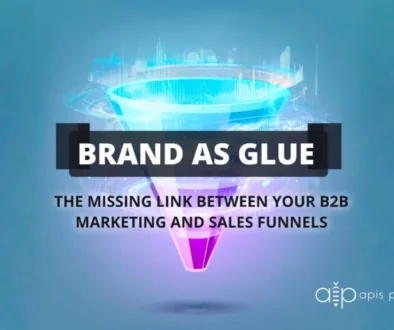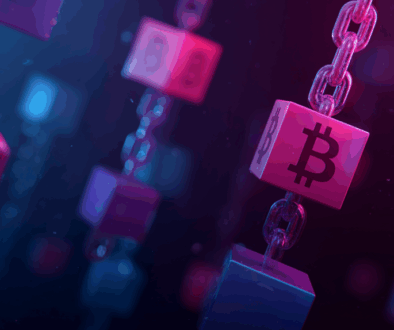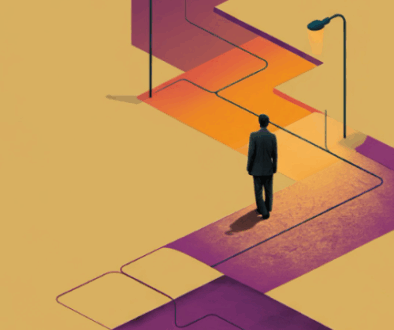Web Push Notifications
Web push notifications, browser push notifications, Chrome push notifications, web push: whatever you call them, web notifications — notification-style messages sent through a web browser — are turning websites into even more powerful tools for marketers.
Most likely, you’ve at least been on the receiving end of push notifications from an app, and you’re probably already aware of the unique opportunity they hold for building real-time, in-the-moment connections with your prospects and customers. If you haven’t used push notifications in your marketing mix before, get excited. Studies have shown that notifications have 30x conversion rate over email. Best of all, web push notifications appear similar to native mobile push on many smartphones even if you don’t have an app.
What are web push notifications?
Web push notifications are notifications that can be sent to a user via desktop web and mobile web. These are alert style messages that slide in at the top or bottom right hand corner of a desktop screen, depending on the operating system, or appear on a mobile device in a manner nearly identical to push notifications delivered from apps. Web push notifications are delivered on a user’s desktop or mobile screen anytime they have their browser open — regardless of whether or not the user is on the website.
The difference between web push notifications and app push notifications
All that’s required to send web push notifications is a website that has web push code installed in it. This means that brands that don’t have apps can leverage many of the benefits of push notifications (real-time, personalized, in-the-moment communications) even if they don’t have an app.
App push notifications are sent via code installed in an app.
Ideal Push Content
- Educate your audience about new products or services you are offering
- Alert subscribers about breaking news
- Send reminders for upcoming events
- Link to relevant, timely material on your website
Best Practices
- Use a clear, action-oriented message
Writing a vague push notification which does not provide a direct benefit to the user only adds it to the long list of messages that are read once and forget. Think short…like Twitter short. - Timing is important
Website Push Notifications, by their very nature, require an instant response on the part of the receiver. This makes timing all the more important. A classic mistake is to ignore the time zone your subscribers are located in. - Don’t send out notifications too frequently
You need to carefully monitor your click rates, time on page, bounce rate and opt-outs after every push notification to find out which frequency works best for your audience. - Click-rate isn’t the only metric you should track
The most immediate metric that comes to mind when thinking website push notifications is click rate. However, if you’re only tracking how many folks clicked on your notification, you’re missing out on the actual conversions and value created by your push notification campaigns. Instead, you should strongly focus on the business goals and website actions you deem most important.
Interested in setting this up? Let us know, we can help!