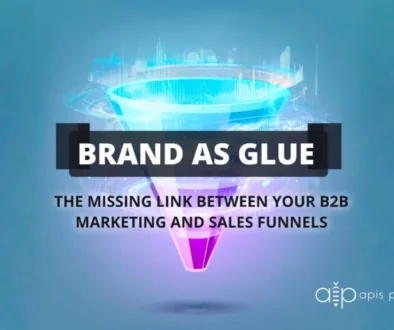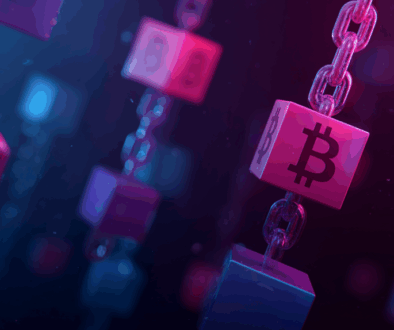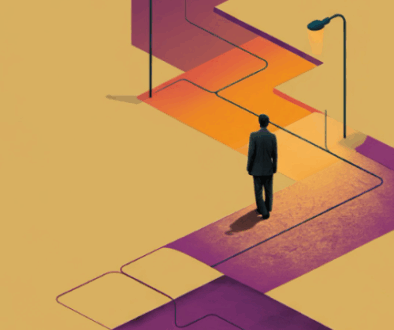Heading Tags for the Win: How Google Reads Your Blog Posts
The title of this post has a magical property embedded in its HTML which tells your internet browser to render it larger than regular text and often in bold. The tag used for a title is an H1 tag and it looks something like this:
<h1>Heading Tags for the Win: How Google Reads Your Blog Posts</h1>
What you see is a nice, clean, large title. What SEO engines see is the tag: <h1>. Whether you are a human or a Google crawler bot, the end result is the same. Both you and the bot are aware that this text is significant in that it tells us what the article is going to be about. Headings are important in any content that you create because they impart keywords to associate with your post both to the reader and the robot. Let’s see the world through the eyes of a search engine and understand how to leverage our content for their benefit using headings.

Your First Day as a Search Engine Crawling Bot
Imagine you are an internet search engine bot. Every day, 24 hours a day, you crawl across the internet pouring through 1.2 million terabytes of websites, blog articles, social media pieces, and everything in between. Your primary function is to bring back information so that another bot can run it through an ever-growing database of search queries input by people across the world. Eventually, all of the data you collected is compared with the queries, run through a few more determining factors (such as the popularity of each website, the strength of the content, layout, readability, and more) to determine which piece of content best answers each query.
As a search engine crawler, yours is a world of efficient association. In order to fulfill this enormous task, you will leverage the code embedded into each page of content to “read” for clues on what the page is about. Headings are your first clue as to how to read the article and determine its purpose, which keywords it represents, and which keyphrases it satisfies.
This leaves you the bot with a basic blueprint of how to read each webpage. As we mentioned earlier, an <h1> tag is used for titles or other very important titular text. But what about the rest of the content? Where do subheadings, bullet lists, and regular comments factor in?
Heading in the Right Direction
The title of this section, “Heading in the Right Direction” is an example of a heading tag that is slightly less important than the <h1> title tag. The title of this section is called an <h2>, or Heading 2 tag. As you can see, unless other styles override its appearance, the Heading 2 tag appears larger than regular text and smaller than the Heading 1 title text. The Heading 2 tag is also bolder than regular text. In all, there are 6 total heading tags available in HTML. Here is what they each look like on this blog post.
Heading 1 for titles of posts and webpages
Heading 2 for subheadings of posts and webpages
Heading 3 to delineate subsections
Heading 4
Heading 5
Heading 6
Aren’t they beautiful? Now, in practice, you will most likely not make much use of headings 4, 5, and 6 except in certain cases where you feel they would be best suited to organize your content. So let’s focus on the first 3 for the purposes of this article. Also, let’s put our search engine crawler bot costume back on.
As we scan through a webpage, we will likely encounter the Heading 1 tag first. As this is our first clue, we will continue to head down the content absorbing and associating other keyphrases that swirl around the main topic.
The headings lead the way…
With the heading tags acting as guideposts, we encounter a Heading 2 tag that also contains valuable keyphrases to assist our understanding. The same is true for Heading 3 tags, such as the one above this paragraph. The paragraphs in between round out our data set as do the alternative text embedded in images and videos. With our blog reading finished, we head back to headquarters to deliver our report.

Heading tags are good for humans, too
Ultimately, the primary function of heading tags is to help content creators organize their posts and articles in a more effective and attractive manner. By weaving keywords and phrases into our various headings we are able to write paragraphs that are aligned with that particular aspect of our topic. This is not lost on the reader, either. Headings enhance the reader’s experience of your post which, in turn, will encourage them to continue reading instead of clicking on a new tab.
You see, Google, Bing, and other search engines have begun to place a lot of importance on the overall user experience, or UX of a web page. Heading tags are a key component of that experience. By treating your human readers to well-organized information you are also creating an opportunity for improved rankings in the search engine. While there are a number of other factors to consider, this is one that should be fairly straightforward to do and we highly encourage you to put more thought into your use of headings on every piece of content you write.
Final thoughts before heading out
There is no single, sacred manual for writing the best content in the most SEO and UX-friendly way. There are instead thousands of clues that we glean about the algorithm from taking note of those who succeed. At the crux of this understanding, however, user experience, an easy-to-understand layout of information, and quality content are deciding factors.
So why not take a moment to go through your previous articles and see if there are any places where your content could better serve your audience…and appease your inner robot.