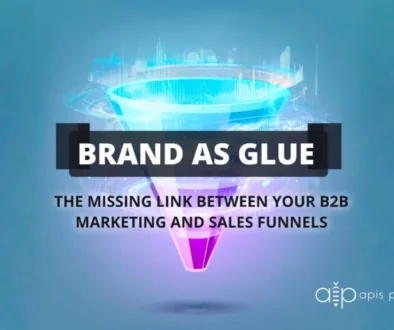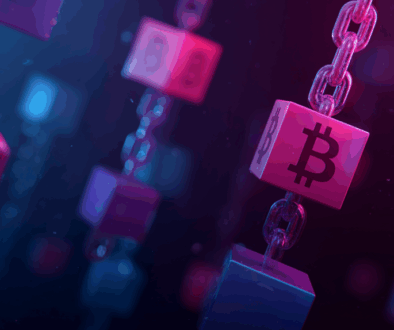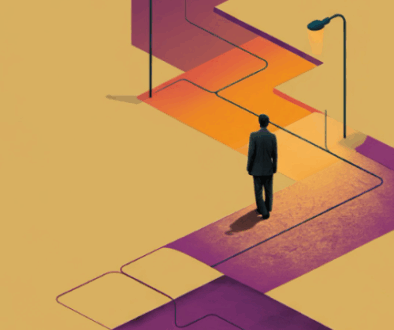Best Practices for Website Navigation
The menus that direct users to internal pages on a site such as the top menu bar, links in the footer and sidebar menus are familiar cornerstones of website navigation. However, it isn’t enough to simply have these features present and accounted for.
Website Navigation design may be the most critical element in website usability. An intuitive and well laid-out navigation structure can help increase time on site and page views, improve the overall user experience, and increase conversions.
Begin With a Site Map
Start at the beginning; Inventory all of the pages on your website with a Site Map. Outline your pages into principal categories and themes, and then define them within those main concepts. The site map will help target which primary navigation items are required across your main navigation and footer.
Prioritize Visitor Needs
Focus on your users. Imagine their process as they tour your site on their way to converting. They must be able to land and easily locate the information that is pertinent to them. Make certain the pages that every visitor needs to see are featured in your website navigation.
Be Descriptive, Be Brief
A vague list of headings in your navigation menu will discourage visitors from navigating beyond your landing page. Use clear, descriptive terms, without making them overly long. Make certain that the visitor- and search engines- can understand exactly what to expect from each option.
Limit the Number of Menu Items
At first thought, providing the visitor with more options may seem like a good idea but the opposite is true. Too Many options looks cluttered and are more difficult to navigate. There is a consensus that 7 menu items or less in your top navigation is ideal.
This number also aids in your SEO. Because each menu item is a link on your page, the less links you have, the more authority each interior page will have in searches.
If you absolutely require more than 7 menu items, consider breaking them up into groups. Also, try to limit menu levels to a maximum of 2 wherever feasible.
Item Order is Important
Simple, just put the most important items first … right? Wrong.
Due to cognitive biases, items at the beginning AND the end of navigation / lists are the most visually prominent. Ensure the items most important to your visitors are placed accordingly.
Don’t Obsess With SEO…but Don’t Ignore it Either
Getting you site ranked is important. If SEO tactics fit naturally with your menu items and descriptors, take every opportunity to use them. However, don’t make the foot fit the shoe. Remember Item number 2? Prioritize Visitor Needs. Don’t compromise the user experience with clunky sounding headings or puzzling menu choices just to serve your SEO.
Include a Search Function
It shouldn’t have to be said but many websites leave this important feature out. Not only does it give your users an easy way to find exactly what they are looking for, a search function also provides a failsafe for when your navigation left out something important to that particular visitor.
Don’t Forget About Mobile
You’ve put a lot of well-considered thought into your navigation. Everything makes sense, its fluid, intuitive, and operating smoothly. Now, check everything again on your mobile version. Not all menus, functions, and visuals translate as expected to mobile. Check the mobile site to make sure your navigation is looking and working as it should. A good once over can prevent you from losing a large percentage of traffic because a small correction was needed.