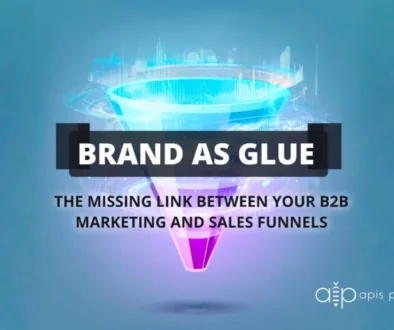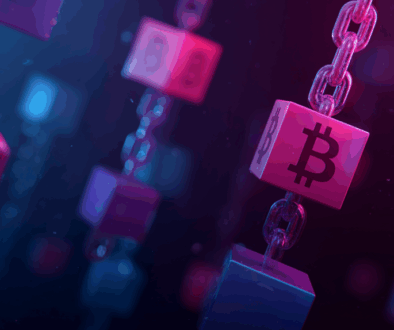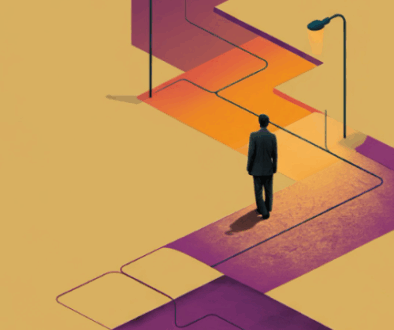Leverage Your LinkedIn Company Page
Your LinkedIn Company Page (now called LinkedIn Page) is an important branding opportunity that many businesses aren’t taking advantage of. There, you can develop thought leadership, share content from your company’s influencers, reveal your company culture to attract new talent, and increase your company’s visibility!
In this article, I’ll walk you through the steps you must take to ensure that your Company Page is fully optimized and becomes the content hub for your employee advocacy!
When used effectively, your LinkedIn Page can be your business’ content hub — the first thing that your target buyers/audience see when they research your company’s products and services.
Optimize Native Content to Your LinkedIn Page
Your LinkedIn Company Page can be the basis of your employee advocacy program. This is the perfect place to share the best posts from your employees (especially sales reps) because on average, employees typically have 10x the reach as the company. When they engage on a post, their connections will see it as well.
Don’t forget to share images and videos. Images generally see a 2x higher comment rate, and video is 5x more likely to spark a conversation than any other type of content shared on LinkedIn.
Make the “About Us” section about your audience. Don’t focus on your mission, years and business or even company story here. Instead, make it about your buyer. After all, they are the hero of this story. Let them know who you help and how you solve their problem(s).
Tip!!!! LinkedIn Pages are SEO-friendly, just like individual profiles. Google indexes 156 characters of your page text, so be sure that your description leads with powerful, keyword-rich copy. On LinkedIn, members can search for companies by keyword, so include words and phrases that describe your business, expertise, and industry focus.
Here are some keys to remember:
- You have 2000 characters to engage your readers and share a part of your company story.
- Many of your employees might go to the LinkedIn Page to grab information for their own profiles, so make sure you have the best branded copy possible.
- Write your description in a Word document first. Why? Because it will catch spelling errors, allows you to check for grammatical errors, and you can add special characters like bullets and emojis.
- Be very clear on your Buyer Persona. Who do you usually work with? What are their issues? How can you help?
- Provided there is enough room, you could even put a testimonial, a very short one, from a happy client in this section.
- At the bottom of your description, add your contact information. I suggest adding both a unique email address and phone number so you can track where your business is coming from.
Take Advantage of More Native Content
There are more ways for you to leverage native content! LinkedIn recently introduced Taglines and a new CTA button to drive traffic wherever you want. This is above and beyond in your description section and part of other updates to the LinkedIn Company Page.
Make sure to edit those two new features and think about your Tagline and Button as CTA’s for whatever the banner is promoting, whether it’s your company, new products or services, or events.
Other than that, you also need to add your company’s:
- Specialties (keywords; include up to 20)
- Address (add as many company locations as you have)
- Website
- Company size
- Date it was founded
- Type of company
- Affiliated groups (if you have any)
- Three relevant hashtags
Share Content Centered on Your Company\’s Employees
When a prospect comes to your Company Page on LinkedIn, they can see all the employees who work for you. Ensure everyone has updated their LinkedIn profile to include your company in their experience section. Then, ask them to follow your Company Page.
Then, use your page to highlight your company culture. When you put outstanding employees in the limelight, you could create content by:
- Filming a short interview.
- Asking your employees for their favorite quotes.
- Creating infographics around them, which you share every month.
- Sharing your employees’ philanthropic works (as long as they’re aligned with your company values).
- You could also post videos, images, or blogs that highlight your company culture. This shows viewers what it’s like to work at your company, and will increase positive sentiment.
Plus, if you upgrade to a premium account on LinkedIn and you’re focused on hiring, you could turn your LinkedIn Company Page to a lifestyle page. The lifestyle pages, as well as company photos, can help display an atmosphere where people will want to work, which can help your recruiting efforts.
Share Relevant Content
Speaking of content, consistently share relevant content that adds value to your targeted reader. Creating and sharing content on your Company Page is a great way to increase engagement and visibility.
When your current followers see your content on their main feed, they will engage with posts that resonate with them. Then, their connections might see your posts as well, increasing your reach.
Consequently, you must be thoughtful about the content you share, and share it with a purpose. To get the most out of your Company Page, you must share 3rd party content in addition to your content.
One mistake many companies make is to either share no content at all or only post job-listings. Those posts are like advertisements and don’t provide value. As a result, people don’t engage with them. And, similar to an individual, you want to focus on creating more engagement.
Some of the types of content to share are:
- Created content like infographics, images and videos.
- Repurposed content from your blog and other social feeds.
- Curated content – 3rd party posts that are relevant to your audience.
Some ideas for content are:
- Articles that your CEO, head of marketing, head of sales, or other influencers at your company posted on LinkedIn Publisher.
- @Mention influential people or companies your content references.
If you need guidance, we’re here to help! Visit Apis Productions’ Social Media Packages page and let us know what your needs are.