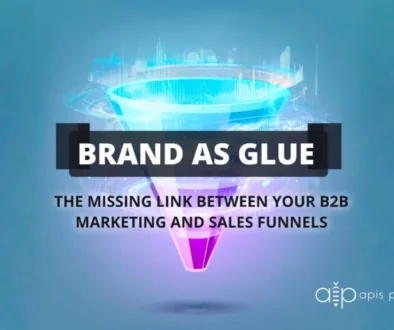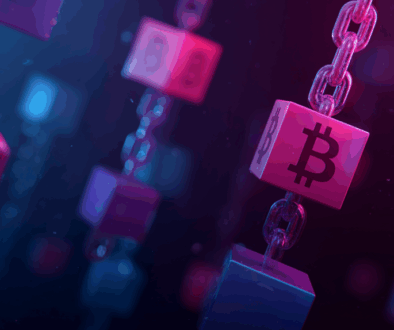Fine-Tuning YouTube Part One
YouTube is a beast. It really is. It’s a marketing beast. It’s a memory beast. It’s a platform beast. It makes superstars out of everyday people with everyday lives. Everyone has something to say. There are so many options and considerations when putting together a channel for yourself, your business, and everything in between!
We, at Apis Productions, decided it would be super helpful to put together a series dedicated to fine-tuning your YouTube presence. Whether this speaks to you as a way to help with your YouTube channel, video help, website help, whatever it may be, we’ll explain it in small doses so you, our clients, can understand everything you need to know about managing YouTube and making it work for you.
Unlike LinkedIn, Twitter, Facebook, and Instagram, YouTube lends itself to putting pictures and sound into one pretty package. It’s always there in the background, easily coded into your website, linked to, embedded; alive! However, there are some secrets to making everything look right.
Channel Art
One of the most important aspects of any YouTube presence is channel art. The size charts are confusing, at best. We first mentioned 2019 YouTube sizes in a post a couple of months ago (among other social-media sizes.) The profile icon or logo for YouTube is not as ambiguous as the ‘channel art’. The profile picture size is a straightforward 800×800 pixel image. The background or “cover” should be 2560×1440 pixels.
Back to the Channel Art: – Size is One Thing, Text is Another
If you upload channel art that has text in the background, it will be cut off. Basically, you’ll need to upload a graphic background (of your choice) but keep the text separate and compact like a ribbon over the background: (See Examples below.)



The text blocks will need to be adjusted almost always until you find the right fit. Best bet is to keep the text in a very small line across the background’s center as is displayed in Apis Productions’ example #1. The goal is to have the high definition YouTube channel art cover background be the star and the text be the sidekick.
There are three high definition displays to check when adjusting the final channel art:
1. Desktop PC or Apple
2. Mobile iPad or Cell
3. TV
Description
Next step is to fill in your “About” section, business email (for business inquiries) and the location of your business. These are self-explanatory. Follow the prompts and click save after each entry.
In the next section of the series, we’ll go over custom links, adding videos, adding playlists, creating featured videos to display on your YouTube channel for returning visitors and new visitors.
Subscribe to our YouTube Channel!